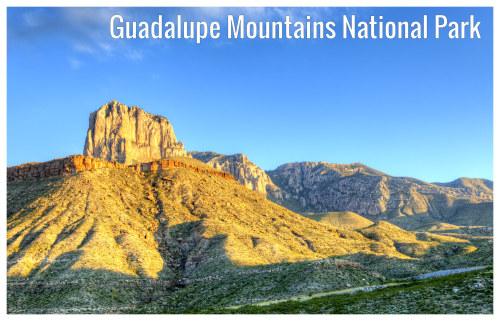
The mighty El Capitan located in Guadalupe Mountains National Park, Texas
Weather in November
November witnesses the unfolding of winter in Guadalupe Mountains National Park. The average high decelerates to 60.9°F (16.1°C), indicating the arrival of colder days. Those who enjoy a chiller ambience will find November a great time to visit the park. However, the rainfall dips to a nominal 0.7" (18mm), making it considerably drier than previous months. Daylight suffices with 10.5 hours, offering adequate time to explore this winter wonderland.
On the first day of the month, sunrise is at 8:16 am and sunset at 7:09 pm CDT. On the last day of November, sunrise is at 7:41 am and sunset at 5:55 pm CST.
Note: On Sunday, November 3. 2024, at 2:00 am, Daylight Saving Time ends, and the time zone changes from CDT to CST. Daylight Saving Time starts again on Sunday, March 9. 2025, at 2:00 am; consequently, the time zone reverts from CST to CDT.
[Resources]Temperature
The arrival of November corresponds with a temperature reduction, down from October's agreeable 72°F (22.2°C) to a refreshing 61°F (16.1°C). In November, the temperature sees a substantial plunge from daytime highs to a low average of 39°F (3.9°C).Rainfall
Throughout November, 0.75" (19mm) of precipitation is accumulated. Throughout the year, 18.27" (464mm) of rain is accumulated.Daylight
In Guadalupe Mountains National Park, the average length of the day in November is 10h and 32min.On the first day of the month, sunrise is at 8:16 am and sunset at 7:09 pm CDT. On the last day of November, sunrise is at 7:41 am and sunset at 5:55 pm CST.
Note: On Sunday, November 3. 2024, at 2:00 am, Daylight Saving Time ends, and the time zone changes from CDT to CST. Daylight Saving Time starts again on Sunday, March 9. 2025, at 2:00 am; consequently, the time zone reverts from CST to CDT.
Frequently asked questions
What are the temperatures in Guadalupe Mountains National Park in November?
An average high-temperature, in November, in Guadalupe Mountains National Park, is 61°F (16.1°C) and the average low-temperature is 39°F (3.9°C).
How much does it rain in Guadalupe Mountains National Park in November?
In Guadalupe Mountains National Park, Texas, in November, 0.75" (19mm) of precipitation is typically accumulated.
How many hours of daylight does Guadalupe Mountains National Park have in November?
In November, the average day length in Guadalupe Mountains National Park is 10h and 32min.
When is the sunrise / sunset in November in Guadalupe Mountains National Park?
On the first day of November, sunrise is at 8:16 am and sunset at 7:09 pm CDT. On the last day of the month, sunrise is at 7:41 am and sunset at 5:55 pm CST.
When does Daylight Saving Time (DST) end in November in Guadalupe Mountains National Park?
On Sunday, November 3. 2024, at 2:00 am, Daylight Saving Time ends in Guadalupe Mountains National Park, and the time zone changes from CDT to CST. The next DST starts Sunday, March 9. 2025, at 2:00 am.
Average temperature in November
Guadalupe Mountains National Park, TX

- Average high temperature in November: 60.9°F
The warmest month (with the highest average high temperature) is June (87.1°F).
The month with the lowest average high temperature is December (53.2°F).
- Average low temperature in November: 39.1°F
The month with the highest average low temperature is July (63.4°F).
The coldest month (with the lowest average low temperature) is December (31.1°F).
Average rainfall in November
Guadalupe Mountains National Park, TX

- Average rainfall in November: 0.7"
The wettest month (with the highest rainfall) is August (3.6").
The driest months (with the least rainfall) are January, March, April and November (0.7").
Average daylight in November
Guadalupe Mountains National Park, TX

- Average daylight in November: 10h and 3min
The month with the longest days is June (Average daylight: 14h and 12min).
The month with the shortest days is December (Average daylight: 10h and 6min).
Guadalupe Mountains National Park, Texas, USA
Weather forecast for your location
1. Click Locate me button
2. Allow the app to use your location
2. Allow the app to use your location